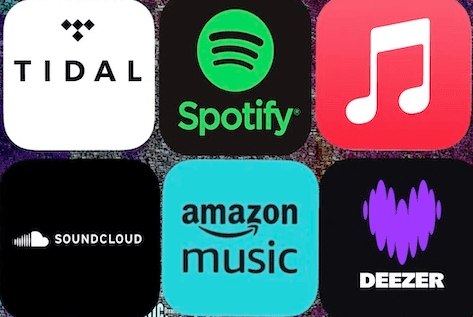How to Upload Music to Streaming Platforms: A Step-by-Step Guide
In today’s digital music landscape, uploading your music to streaming platforms is key to reaching a global audience. Whether you’re an independent artist or just starting out, music distribution services like DistroKid make this process easier than ever. This guide will cover everything you need to know about how to get your music on Spotify, Apple Music, and all major streaming platforms.
Understanding Music Distribution Services
What Are Music Distribution Services?
Music distribution services bridge the gap between your music and the world, taking your tracks from your computer to streaming platforms like Spotify, Apple Music, Amazon Music, and more. They manage everything, from formatting your files to ensuring your release complies with each platform’s guidelines.
Why Use a Distribution Service?
Using a music distribution service simplifies the process of getting your music on all platforms, so you don’t have to upload your tracks individually. These services also help you navigate the complex world of digital rights, royalties, and metadata, ensuring that your music is available and discoverable to listeners everywhere.
Popular Distribution Services
There are several distribution services, each offering different features and benefits:
• DistroKid: Known for its simplicity and affordability, DistroKid allows unlimited song uploads for a flat annual fee. It’s a popular choice for independent artists due to its quick distribution times and user-friendly interface.
• CD Baby: A long-standing distributor offering additional services like physical distribution and sync licensing.
• TuneCore: Allows artists to keep 100% of their royalties but charges an annual fee for each release.
• Ditto Music: A cost-effective option that includes all major features, although customer service can be inconsistent.
Each service has its own advantages depending on your needs, but DistroKid stands out for its simplicity and efficiency, making it an excellent choice for most independent artists.
Using DistroKid for Music Distribution
Why Choose DistroKid?
DistroKid is a leading choice for independent artists because of its affordable pricing and ease of use. With DistroKid, you can upload unlimited songs for a flat annual fee, making it ideal for artists who release music frequently. Here’s a step-by-step guide on how to upload your music to streaming platforms using DistroKid.
How to Use DistroKid to Get Your Music on All Platforms
1. Sign Up and Choose a Plan: Visit DistroKid’s website and sign up for an account. They offer several plans, whether you’re a solo artist, band, or label.
2. Upload Your Music: Once your account is set up, navigate to the upload page. Drag and drop your audio files in WAV format to ensure the highest quality.
3. Add Metadata and Artwork: Enter your song titles, artist name, release date, and genre tags. Upload high-resolution artwork (3000x3000 pixels, JPEG format).
4. Select Streaming Platforms: Choose where you want your music to appear, from major platforms like Spotify and Apple Music to niche ones.
5. Submit Your Release: Review all the details and submit your release. DistroKid handles the distribution, and your music will be available on streaming platforms shortly.
This step-by-step process covers how to use DistroKid to upload your music to all major streaming platforms, from Spotify to Apple Music.
Releasing Music on Major Platforms
How to Get Your Music on Spotify and Apple Music Using DistroKid
Releasing music on Spotify and Apple Music is a top priority for most artists. Here’s a consolidated guide for both platforms using DistroKid:
1. Upload Your Music: As mentioned, start by creating an account on DistroKid and uploading your music files.
2. Choose Your Platforms: During the upload process, select both Spotify and Apple Music. Make sure your metadata (titles, artist names, release dates) is accurate.
3. Customize Your Metadata: Use specific tags and categories that fit each platform’s requirements. For example, Apple Music may need additional fields like composer and lyricist names.
4. Prepare for High Standards: Apple Music is particularly strict about quality, so ensure your audio files and artwork meet their requirements.
5. Submit and Monitor Your Release: After submission, DistroKid will handle the distribution. Keep an eye on your DistroKid dashboard to track the status of your release.
By following these steps, you’ll understand how to release music on both Spotify and Apple Music effectively.
DistroKid’s Additional Features for Releasing Music on All Platforms
DistroKid offers several useful features that help you optimize your release:
• Spotify for Artists and Apple Music for Artists Integration: DistroKid automatically helps you claim your profiles on both Spotify for Artists and Apple Music for Artists, allowing you to manage your artist page, view analytics, and pitch your songs to playlists.
• Fast Release Times: DistroKid’s distribution speed is among the fastest, often getting your music live on platforms within days.
• Royalty Splitting: If you collaborate with other artists, DistroKid can automatically split royalties between contributors, ensuring everyone gets paid fairly.
Maximizing Your Reach: How to Release Music Everywhere
Why Distribute Your Music on Multiple Platforms?
Releasing your music on a wide array of streaming services maximizes your exposure and potential revenue. Platforms like Deezer, Tidal, and Amazon Music may have smaller audiences compared to Spotify and Apple Music, but they still offer unique opportunities to connect with new fans.
Tips for Success
• Use a Comprehensive Distributor: For the widest reach, DistroKid is a great choice, but consider alternatives like CD Baby or TuneCore if you have specific needs.
• Promote Your Release: Leverage social media, email marketing, and collaborations to spread the word about your release.
• Engage with Fans: Build a fan base by engaging with listeners on each platform, responding to comments, and sharing behind-the-scenes content.
What to Do After Uploading Your Music
Claim and Optimize Your Artist Profiles
Once your music is live, claim your artist profiles on platforms like Spotify for Artists and Apple Music for Artists. This step allows you to customize your profile, analyze listener data, and enhance your music’s discoverability.
• Customize Your Profile: Add high-quality images, write a compelling artist bio, and showcase your best tracks.
• Monitor Analytics: Use analytics tools to track your music’s performance and identify trends that can help you make future release decisions.
Conclusion
Uploading music to streaming platforms is crucial for any artist looking to expand their reach. By using a service like DistroKid, you can easily distribute your music to major platforms, engage with listeners, and grow your fan base. Remember, successful music distribution is not just about uploading tracks—it’s about making strategic choices, promoting your releases, and staying engaged with your audience. For more insights on navigating the music industry, check out my Ultimate Guide to Beat Licenses.